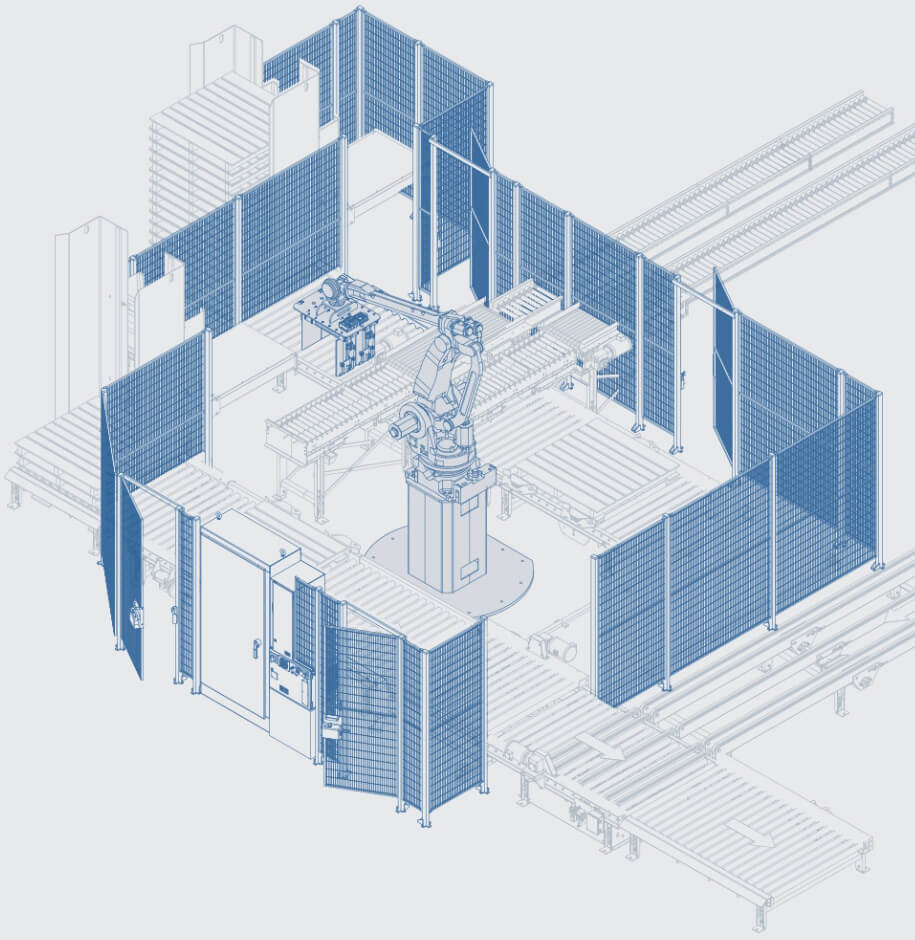Inventory Control
The DCX Software Suite provides a suite of modules for inventory control which allows for the receiving, slotting, replenishment, and management of any number of items to any number of storage locations.
The following functionality can be configured in any combination to increase your warehouse productivity and efficiency.
Location Setup
The DCX Software Suite provides support for many different location types. Locations can be configured with various inbound and outbound handling categories such as eaches, cases, and pallets. Other configuration options include replenishment trigger points, dynamic slotting, pick & drop designations, and more. Locations can also be assigned to user defined Pick Areas, Pick Zones, and Replenishment Areas.
Slotting
Locations can be assigned item SKUs either through manual assignment or as part of the receiving process if the location is configured with dynamic slotting. At the time of the assignment the maximum quantity and maximum replenishment quantity are assigned to that location based upon the item that is being assigned. The system allows for operations to assign a single item to multiple locations all at once.
Receiving
The mobile Receiving App allows inbound shipments to be unloaded from the dock door and directed to the correct location for put-away. Based upon integration availability or requirements of the ERP/WMS system, the process include the collection by the operator of purchase order numbers, ASN numbers, lot, and expiration numbers some or all of which can be validated with the ERP system as part of the receiving process.
Replenishment
Based upon a location’s configuration, as product is decremented from the location the system will automatically create replenishment requests either internally or to an external system. Users of the mobile Replenishment App will see the work request based upon the Replenishment Area they are logged into and will be directed to move the product accordingly. Replenishments can have up to three levels of configurable escalation points based upon how a location is configured.
Cycle Counting
Cycle count plans can be created in the DCX Software Suite or downloaded from an ERP/WMS scheduler. All counts are blind to the user and are backed by reports of the results. Counting can be done via paper and entered into the Cycle Count Add-On GUI or via the Cycle Count mobile app. End-of-year physical inventory counts can be done using system wide cycle count plans.
Corrections
Both desktop and mobile versions of Inventory Adjustment and Forced Move allows full control by managers to make any corrections and adjustments required to the system due to missing product, damaged goods, returns, etc. All adjustments can be communicated to a host ERP/WMS as required. In addition, any user feedback regarding a discrepancy during picking, receiving or replenishment that is detected will flag locations that have a potential issue and may need to be addressed.